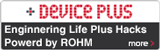Temperature Coefficient of Resistance (TCR) Calculation Tool
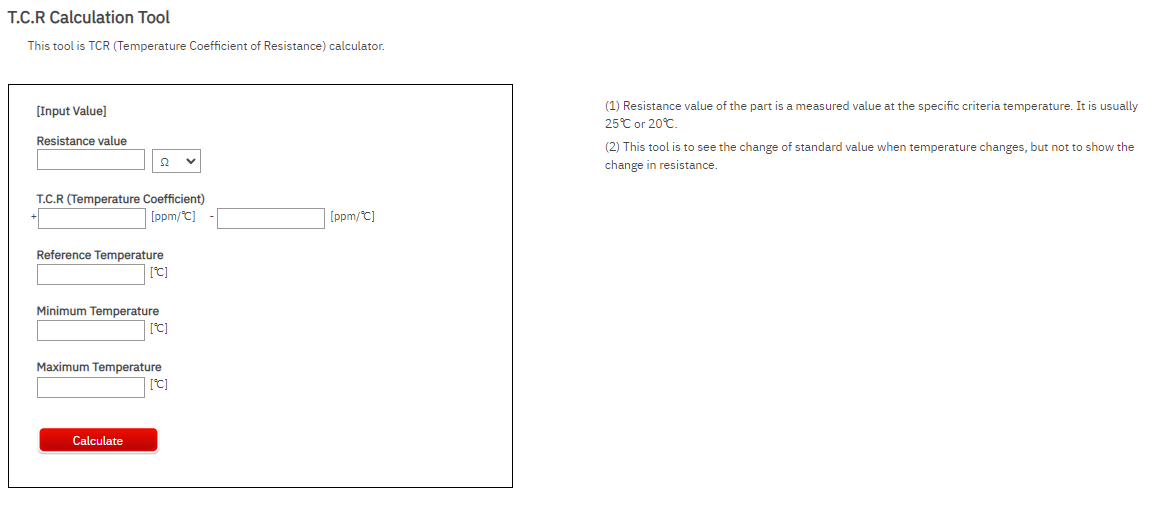
①Enter the resistance value to be checked
②Enter the + and - values of the temperature coefficient of resistance to be
checked.
Please refer to the respective product datasheet for the temperature coefficient
of resistance.
*For example, in the case of 1Ω ESR01, enter 500 for the + side and 250 for the - side.
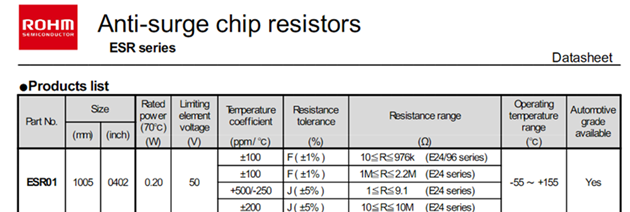
(Excerpt from the ESR Datasheet)
③Enter the reference temperature for resistance measurement.
The
standard reference temperature is typically 20°C or 25°C.
④Enter the minimum
temperature of the operating environment to be checked
⑤Enter the maximum temperature of the operating environment to be checked
⑥After
entering all of the information above (① to ⑤), click Calculate
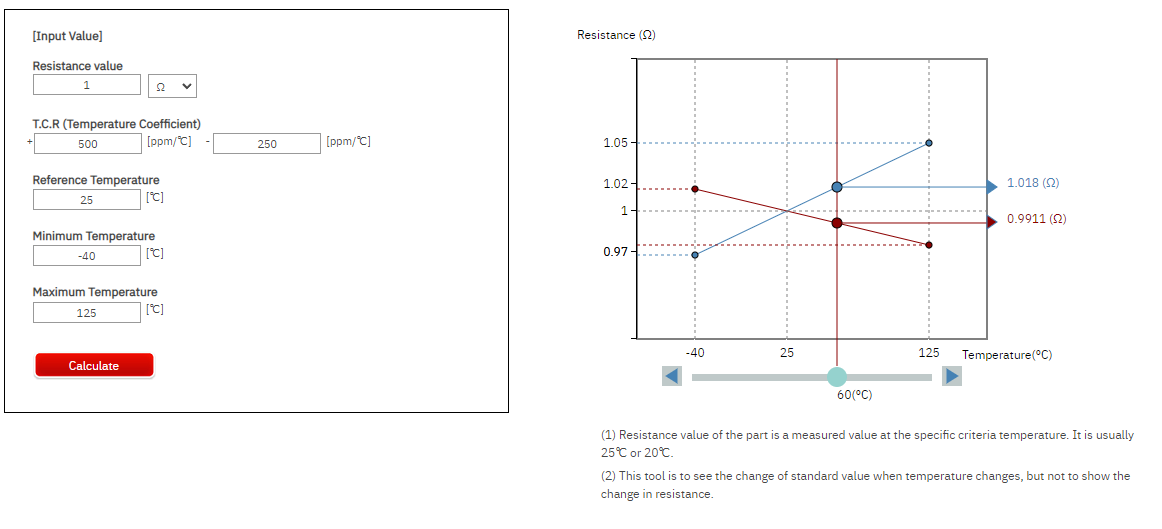
After carrying out all of the above steps from ① to ⑥, the screen will appear as shown above
By moving
the ●below the graph to the left or right, you can check the fluctuation
in the resistance value at a certain temperature within the specified temperature range.
This
example shows that a 1Ω product can swing to a maximum of 1.018Ω and a minimum of 0.9911Ω when the resistor
temperature is 60°C.
Temperature Coefficient of Resistance (TCR) Calculation Tool
The next page briefly describes usage beyond the rated power.