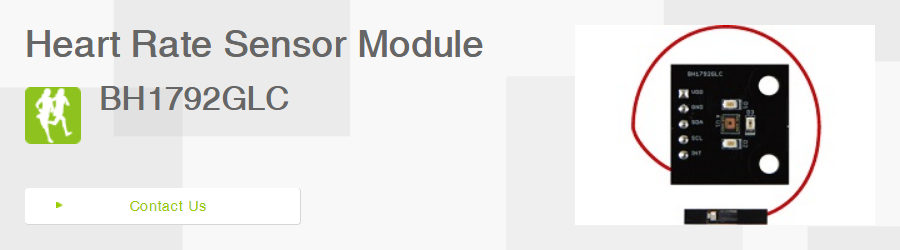Sensor Evaluation Kit TOP
Evaluation Kit
-
Barometric Pressure Sensor
BM1390GLV-EVK-001 -
Accelerometer Sensor
KXTJ3-1057-EVK-002 -
Temperature Sensor
BH1900NUX-EVK-001 -
Ambient Light Sensor and Proximity Sensor
RPR-0521RS-EVK-001 -
Hall Effect Sensor
BD7411G-EVK-001 -
Temperature Sensor
BD1020HFV-EVK-001
Shield for Arduino
An optical heart rate sensor measures pulse waves, which are changes in the volume of a blood vessel that occur when the heart pumps blood. Pulse waves are detected by measuring the change in volume using an optical sensor and green LED. Adopting an optical filter optimized for pulse wave detection in the sensor block minimizes the effects of ambient light such as red and infrared rays. This enables high quality pulse signals to be acquired, even outdoors. In addition, leveraging optical sensor technology cultivated over many years allowed ROHM to significantly increase the sensitivity of the sensor block. Support for low brightness low VF LEDs makes it possible to achieve a low power optical heart rate monitoring system without the need for external circuitry (i.e. boost circuit). This contributes to longer operating times in wearables with limited battery capacity.The BH1792GLC achieves high-speed frequency sampling (1024Hz) with low power consumption, providing support for vitals sensing such as measurement of vascular age and stress.
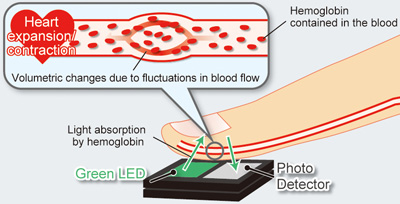
Lineup
| Part No. | Current Consumption During Heart Rate Measurement (Including LED Current) |
Sampling Frequency |
Onboard Products |
|---|---|---|---|
| BH1792GLC-EVK-001 | 0.44mA | 32 / 64 / 128 / 256 / 1024Hz | BH1792GLC |
| BH1790GLC-EVK-001 | 0.76mA | 32 / 64Hz | BH1790GLC |
Sensor Module (Sold Separately)
Datasheets
Pinout/Shield Information
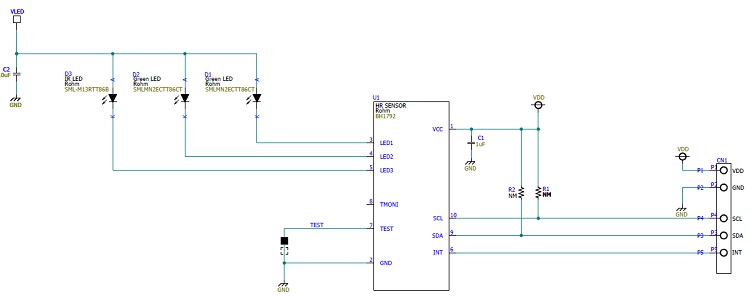
Circuit Diagram
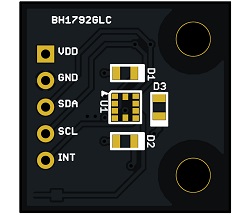
Board Layout
Hardware Settings
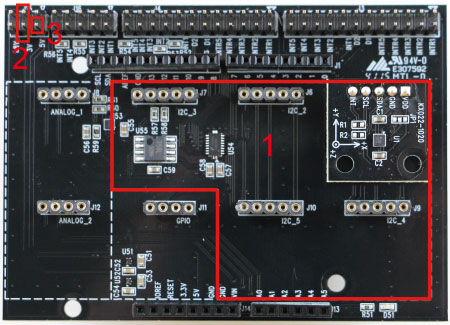
- Insert the board into the I2C area
- Power supply voltage setting (3.0V)
- Connect the VLED power supply to 5.0V
- Set the interrupt setting to INT1
- Set the pull-up setting to INT1
Manuals
Software